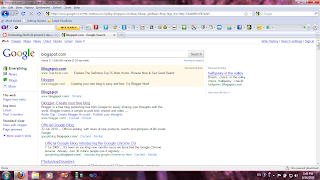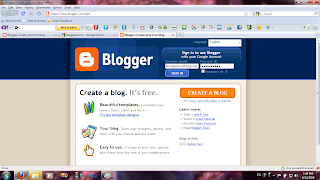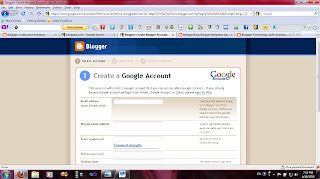Hello friends,
Today I will going to explain you what is case study and what is project scope and limitation. As we all have some confusion on it. That's why we should start with first "Case Study".
"Research performed in detail on a single case "
OR
"A data collection method that involves in-depth studies of specific cases or projects within a program. The method itself is made up of one or more data collection methods (such as interviews and file review)."
If you want to see some videos on case study:
http://www.youtube.com/watch?v=Njuo1puB1lg
Let's take case study as a puzzle.Writing an interesting case study is a bit like writing a
detective story. You want to keep your readers very interested in the situation.A good case is more than just a description. It is information arranged in
such a way that the reader is put in the same position as the case writer was at
the beginning when he or she was faced with a new situation and asked to
figure out what was going on.
Sometimes case study makes some confusion on mind, so I divide case study in basic 3 phase.
1. The Research Phase
The research phase means what? It means that you should collect data related to your case study by research. So where are you going to collect the data. Here, we have some option like library, internet,Interview people who know the place or the situation.
The second phase is Analysis Phase:
2. Analysis Phase:
Now you have collected a lot of information from people, from articles and books. You can't include it all. So, you need to think about how to sort through it, take out the excess, and arrange it so that the situation at the case site will be understandable
Each person or groupshould try to figure out what is really important, what is happening, and what a case reader would need to know in order to understand the situation.
3.Writing a case study.......
The third and last phase is about writing a case study. We should follow some steps when we are going to write a case study.
- Describe the problem
- Organize the sections of the case.
- Conclusion.














 Get ready to cast aside your keyboard and mouse. Future computer input devices will rely heavily on the movements of our eyes, head, hands, body and the words that we speak. But are you ready for a computer that can read your mind? let's check out the latest developments in computer-human interaction...
Get ready to cast aside your keyboard and mouse. Future computer input devices will rely heavily on the movements of our eyes, head, hands, body and the words that we speak. But are you ready for a computer that can read your mind? let's check out the latest developments in computer-human interaction... The most fantastic of all future input devices has to be the brain wave detection input device. To use this device you will simply have to think about what you want your computer to do and the computer will respond accordingly. It will have sensors that will be able to receive your brain waves and interpret them as a computer command. Can you imagine, composing a term paper or business report just by thinking about what you want to write? Already there are some devices that use EEG and biofeedback technology to detect brain waves and create
The most fantastic of all future input devices has to be the brain wave detection input device. To use this device you will simply have to think about what you want your computer to do and the computer will respond accordingly. It will have sensors that will be able to receive your brain waves and interpret them as a computer command. Can you imagine, composing a term paper or business report just by thinking about what you want to write? Already there are some devices that use EEG and biofeedback technology to detect brain waves and create