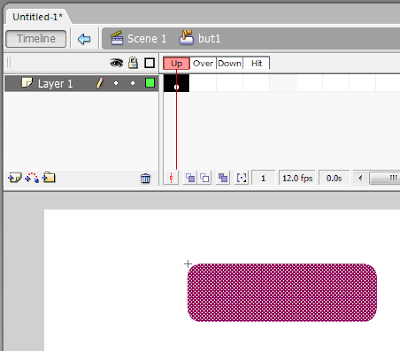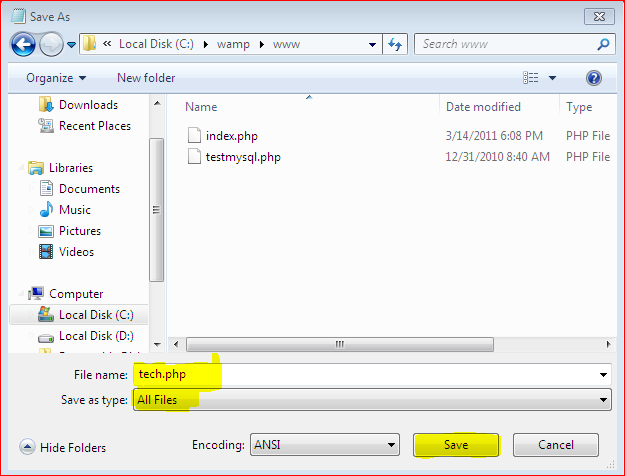Sunday, March 27, 2011
How to make button in Flash
In flash we are going to develop an application which is having button to play like shown below.........

So to make like this you have to follow some steps which are described below:
Step 1: Start the Flash Macromedia Software
Step 6: Write some text on the button and then double click on stage (white portion)
Step 8: Now you should double click on "Stop" from left hand side bar....
Step 11(a) : Now select the Scene no that you want to go after clicking the button but therefore you have to make another scene before making the button.....

Example : Click on Play Button below:::
So to make like this you have to follow some steps which are described below:
Step 1: Start the Flash Macromedia Software
- Before making button add one stage. (From Insert Menu > Select Scene)
- Make some application on stage 2 like masking or shape tween ( In scene 2 )
- Now come back to scene 1
Step 2: Make Square Shape in the stage. ( You can make rectangle or any type of symbol )
Step 3: Click the right button on the drawing and select "Convert to Symbol" option.
Step 4: And Select the Button Option and give the name of the button:
Step 5: Now double click on the stage (white portion) then you will redirect to button Timeline which is shown below
(Button Stage)
(Application Stage)
Step 7: Now select first frame and right click on it, then select Action option
Step 9: Now right click on the button and select Action option
Step 10: Now select option as shown in the figure below:
Step 11: Now select Goto Option from the left hand side bar.....
Step 11(a) : Now select the Scene no that you want to go after clicking the button but therefore you have to make another scene before making the button.....
Now your button is ready you can test it by pressing "Ctrl + Enter"
Friday, March 25, 2011
Monday, March 21, 2011
IMP Questions for PHP / HTML
- Give the difference between $_GET and $_POST
$_GET is less secure and effective than $_ POST, $_GET has few limitations like it can send about 100 words of data at a time, whereas $_POST does not have such kind of limitations, we can send any amount of data using this variable. $_POST is more secure than $_GET in the means of that whenever we send data from one web page to another using $_GET variable we can see the values in address bar, on the contrary $_POST does not allow any thing to be displayed in address bar of the browser.
- Explain in detail advantages of PHP
PHP is one of the most popular server side scripting languages running today. It is used for creating dynamic webpages that interact with the user offering customized information. PHP offers many advantages; it is fast, stable, secure, easy to use and open source (free).
- Explain PHP variables and also explain why PHP is a loosely typed language?
Variables are used for storing values, like text strings, numbers or arrays. When a variable is declared, it can be used over and over again in your script. All variables in PHP start with a $ sign symbol. The correct way of declaring a variable in PHP: $var_name = value;
In the example above, you see that you do not have to tell PHP which data type the variable is.
PHP automatically converts the variable to the correct data type, depending on its value.
In a strongly typed programming language, you have to declare (define) the type and name of the variable before using it.
- Give syntax of date() function.
Syntax
date(format,timestamp)
- Give syntax of mktime() function
Syntax
mktime(hour,minute,second,month,day,year,is_dst)
- Write the Inbuilt function that reverses the string.
strrev(string)
- Write the Inbuilt Function that converts the string to Uppercase.
strtoupper(string)
- When we can use $REQUEST variable?
The PHP built-in $_REQUEST function contains the contents of both $_GET, $_POST, and $_COOKIE.
The $_REQUEST function can be used to collect form data sent with both the GET and POST methods.
- All variables in PHP starts with a ________ sign symbol. Ans. $
- _________ is used to print text in php page. - Echo
- PHP is server side scripting language because.........(complete the statement)
- What is an array ? List the types of array.
- Numeric array - An array with a numeric index
- Associative array - An array where each ID key is associated with a value
- Multidimensional array - An array containing one or more arrays
- Explain for loop with example.
The for loop is used when you know in advance how many times the script should run.
Syntax
for (init; condition; increment){
code to be executed;
}
- Give an example of a function that returns a value.
- Major difference between include() and require() functions.
- List 3 different function used to open, close, and checking end-of particular file.
- Difference between PHP and HTML
- What is an anchor tag?
- How can we add image in HTML document?
Sunday, March 20, 2011
Revision Operating System - 1
1. What is an Operating System ?
"Operating system is the part of computer system that manages all of the hardware, and all of the software of computer system. It controls every files, every device, every section of main memory, and every nanosecond of processing time."
- Operating system services
- Program Execution
- I/O Operation
- File - system Manipulation
- Communications
- Error Detection
- Resource Allocation
- Accounting
- Protection
- Process Concept
- A process is an entity that consist of number of elements. Two essential elements of a process are program code (which may be shared with other processes that are executing the same program) and set of data (associated with that code)
Saturday, March 19, 2011
Microsoft is more ethical than Google, Facebook, Apple
Search giant Google may profess its 'Don't be Evil' motto, however, when it comes to ethical action Microsoft steals a march over its arch rival, according to a recent ranking.
Microsoft has earned a place on Ethisphere's 2011 list of the world's 110 most ethical companies. Other IT companies on the list include, Teradata, Hitachi Data Systems, Symantec Corporation, Freescale, Texas Instruments, Adobe, eBay, T-Mobile and Salesforce.
The unranked listing recognizes these IT companies for their "real and sustained ethical leadership" across various industries. These companies are believed to "truly go beyond making statements about doing business ethically and translate those words into action."
Surprisingly, Google, who has been on the list in 2008, 2009 and 2010 is among the 36 companies that dropped off from the list this year. Two other big miss on the list are Apple and Facebook.
Though, Ethispehere has not disclosed individual reasons for the companies that dropping off from the list, it said, these "drop offs" generally occurred because of litigation and ethics violations, as well as increased competition from within their industry.
Ethisphere has ranked companies based on factors like history of regulatory infractions, sustainable business practices and peer nominations.
Microsoft has earned a place on Ethisphere's 2011 list of the world's 110 most ethical companies. Other IT companies on the list include, Teradata, Hitachi Data Systems, Symantec Corporation, Freescale, Texas Instruments, Adobe, eBay, T-Mobile and Salesforce.
The unranked listing recognizes these IT companies for their "real and sustained ethical leadership" across various industries. These companies are believed to "truly go beyond making statements about doing business ethically and translate those words into action."
Surprisingly, Google, who has been on the list in 2008, 2009 and 2010 is among the 36 companies that dropped off from the list this year. Two other big miss on the list are Apple and Facebook.
Though, Ethispehere has not disclosed individual reasons for the companies that dropping off from the list, it said, these "drop offs" generally occurred because of litigation and ethics violations, as well as increased competition from within their industry.
Ethisphere has ranked companies based on factors like history of regulatory infractions, sustainable business practices and peer nominations.
Monday, March 14, 2011
Learn Database Connection in PHP in 15mins (15-Steps)
I tried to make this article more simple and interactive for you......
To learn the database connection in PHP, you have to follow some easy steps which are described below.
But make sure that you have installed the "WAMP SERVER" in your PC.
Step 1: Start the WAMP server
Step 7: Give the name of the table and number fields like shown in the figure..................
Step 9: Then Click On Save Button.......and it will show a page like below........
To learn the database connection in PHP, you have to follow some easy steps which are described below.
But make sure that you have installed the "WAMP SERVER" in your PC.
Step 1: Start the WAMP server
(Fig shows the WAMP latest version 2.1 )
Step 2: Click on WAMP server icon from notification bar and select "phpMyAdmin".......
Step 3: It will show like this......
Step 4: Click On "Databases"
Step 5: Write your database name in textbox under "Create new database" below:
Step 6: Then message "Database db1 has been created" will be displayed.....
Step 7: Give the name of the table and number fields like shown in the figure..................
Step 8: Give name, datatype and primary key to fields...................
Step 9: Then Click On Save Button.......and it will show a page like below........
Step 10: Now Click On Insert Tab for inserting data into table................
Step 11: Write the values in the value fields and other part remains blank..........
Step 12: Click on Go below of the second data field.........
Step 13: Now your data are inserted into the table
Step 14 (a): Now open a Notepad file..................
Step 14 (b): Write the same code which is given below:
Step 14 (c): Save notepad file in WAMP folder: "C:\wamp\www\"
Step 15: Final Step:
Now execute your file in WAMP - Local Host.............
Sunday, March 13, 2011
Unix Programs (Operating System Assignment)
UNIX Practicals
1. WAS: to display 1 to 10 numbers (while loop)
a=1
while [ $a -le 10 ]
do
echo "$a"
a=`expr $a + 1`
done
2. WAS: to display 1 to 10 numbers (for loop)
for (( a=1;a<=10;a++ ))
do
echo "$a"
done
3. WAS: to display 1 to 10 numbers (until loop)
a=1
until [ $a -gt 10 ]
do
echo $a
a=`expr $a + 1`
done
4. WAS: to display 10 to 1 numbers (while loop)
a=10
while [ $a -ge 1 ]
do
echo $a
a=`expr $a - 1`
done
5. WAS: to display 10 to 1 numbers (for loop)
for (( a=10;a>=1;a-- ))
do
echo "$a"
done
6. WAS: to display 10 to 1 numbers (until loop)
a=10
until [ $a -lt 1 ]
do
echo $a
a=`expr $a - 1`
done
7. WAS: to display 1 to N numbers (while loop)
echo "Upto what numbers you want"
read n
a=1
while [ $a -le $n ]
do
echo $a
a=`expr $a + 1`
done
8. WAS: to display 1 to N numbers (for loop)
echo "Upto what numbers you want"
read n
for (( a=1;a<=n;a++ ))
do
echo “$a”
done
9. WAS: to display 1 to N numbers (until loop)
echo "Upto what numbers you want"
read n
a=1
until [ $a -ge $n ]
do
echo $a
a=`expr $a + 1`
done
10. WAS: to display N to 1 numbers (while loop)
echo "enter the no"
read no
while [ $no -ge 1 ]
do
echo $no
no=`expr $no - 1`
done
11. WAS: to display N to 1 numbers (for loop)
echo "from what numbers you want"
read n
for (( a=n;a>=1;a-- ))
do
echo “$a”
done
12. WAS: to display N to 1 numbers (Until loop)
echo "enter the no"
read no
until [ $no -le 1 ]
do
echo $no
no=`expr $no - 1`
done
13. WAS: to find the sum of 1 to 10 numbers (while loop)
$ cat >f4
a=1
sum=0
while [ $a -le 10 ]
do
sum=`expr $sum + $a`
a=`expr $a + 1`
done
echo "total is $sum"
14. WAS: to find the sum of 1 to 10 numbers (for loop)
a=1
sum=0
for (( a=1;a<=10;a++ ))
do
sum=`expr $sum + $a`
done
echo "total is $sum"
15. WAS: to find the sum of 1 to 10 numbers (until loop)
a=1
sum=0
until [ $a -ge 10 ]
do
sum=`expr $sum + $a`
a=`expr $a + 1`
done
echo "total is $sum"
16. WAS: to find the factorial of a given no (while loop)
fact=1
echo "enter the no"
read no
while [ $no -gt 0 ]
do
fact=`expr $fact \* $no`
no=`expr $no - 1`
done
echo "factorial is $fact"
17. WAS: to find the factorial of a given no (for loop)
fact=1
echo "enter the no"
read no
for (( no=no;no>0;no-- ))
do
fact=`expr $fact \* $no`
done
echo "factorial is $fact"
18. WAS: to find the factorial of a given no (until loop)
fact=1
echo "enter the no"
read no
until [ $no -lt 0 ]
do
fact=`expr $fact \* $no`
no=`expr $no - 1`
done
echo "factorial is $fact"
19. WAS: to display Fibonacci series (while loop)
a=0
b=1
echo " how much steps you want "
read no
echo $a
echo $b
x=`expr $no - 2`
while [ $x -gt 0 ]
do
c=`expr $a + $b`
echo $c
a=$b
b=$c
x=`expr $x - 1`
done
20. WAS: to display Fibonacci series (for loop)
a=0
b=1
echo " how much steps you want "
read no
echo $a
echo $b
x=`expr $no - 2`
for (( ;x>0;x-- ))
do
c=`expr $a + $b`
echo $c
a=$b
b=$c
done
21. WAS: to display Fibonacci series (Until loop)
a=0
b=1
echo " how much steps you want "
read no
echo $a
echo $b
x=`expr $no - 2`
until [ $x -lt 0 ]
do
c=`expr $a + $b`
echo $c
a=$b
b=$c
x=`expr $x - 1`
done
22. WAS: to get the reverse number of given digit (while loop)
echo "enter the number"
read no
while [ $no -gt 0 ]
do
x=`expr $no % 10`
echo $x
no=`expr $no / 10`
done
23. WAS: to get the reverse number of given digit (for loop)
echo "enter the number"
read no
for (( no=no;no>0;no=no/10 ))
do
x=`expr $no % 10`
echo $x
done
24. WAS: to get the reverse number of given digit (Until loop)
echo "enter the number"
read no
until [ $no -lt 0 ]
do
x=`expr $no % 10`
echo $x
no=`expr $no / 10`
done
25. WAS: to display the multiplication table of a particular number (while loop)
i=1
echo "enter the number for multiplication table"
read no
while [ $i -le 10 ]
do
x=`expr $i \* $no`
echo "$i x $no = $x"
i=`expr $i + 1`
done
26. WAS: to display the multiplication table of a particular number (for loop)
echo "enter the number for multiplication table"
read no
for (( i=1;i<=10;i++ ))
do
x=`expr $i \* $no`
echo "$i x $no = $x"
done
27. WAS: to display the multiplication table of a particular number (until loop)
i=1
echo "enter the number for multiplication table"
read no
until [ $i -ge 10 ]
do
x=`expr $i \* $no`
echo "$i x $no = $x"
i=`expr $i + 1`
done
28. WAS: to display the multiplication table from upto N number (While loop)
i=1
j=1
echo "enter upto wht number you want the tables"
read num
while [ $j -le $num ]
do
while [ $i -le 10 ]
do
x=`expr $i \* $j`
echo " $i x $j = $x"
i=`expr $i + 1`
done
j=`expr $j + 1`
done
29. WAS: to display the multiplication table from upto N number (While loop)
echo "enter upto wht number u wnt"
read no
for (( j=1;j<=no;j++ ))
do
for (( i=1;i<=10;i++ ))
do
t=`expr $i \* $j`
echo "$i x $j = $t"
done
done
30. WAS: to display the multiplication table from upto N number (Until loop)
i=1
j=1
echo "enter upto wht number ypu want the tables"
read num
until [ $j -ge $num ]
do
until [$i -ge 10 ]
do
x=`expr $i \* $j`
echo " $i x $j = $x"
i=`expr $i + 1`
done
j=`expr $j + 1`
done
31. WAS: to do sum of any digit (while loop)
echo "enter any no"
read no
sum=0
while [ $no -gt 0 ]
do
x=`expr $no % 10`
sum=`expr $sum + $x`
no=`expr $no / 10`
done
echo "sum = $sum"
32. WAS: to do sum of any digit (for loop)
echo "enter any no"
read no
sum=0
for (( no=no;no>0;no/=10 ))
do
x=`expr $no % 10`
sum=`expr $sum + $x`
done
echo "sum = $sum"
33. WAS: to do sum of any digit (Until loop)
echo "enter any no"
read no
sum=0
until [ $no -lt 0 ]
do
x=`expr $no % 10`
sum=`expr $sum + $x`
no=`expr $no / 10`
done
echo "sum = $sum"
34. Write a shell script to find even or not.
echo "enter the no"
read no
x=`expr $no % 2`
if [ $x -eq 0 ]
then
echo "even"
else
echo "odd"
fi
35. WAS. To find the given year is leap year or not
echo "enter the year"
read year
x=`expr $year % 4`
if [ $x -eq 0 ]
then
echo "leap year"
else
echo "not leap year"
fi
36. WAS: to find the greatest of all from 3 numbers.
echo "enter three numbers"
read n1
read n2
read n3
if [ $n1 -gt $n2 ] && [ $n1 -gt $n3 ]
then
echo "$n1 is greater"
elif [ $n2 -gt $n3 ] && [ $n2 -gt $n1 ]
then
echo "$n2 is greater"
else
echo "$n3 is greater"
fi
36. WAS: to find the greatest of all from 3 numbers.
i=1
max=$1
for i in $*
do
if [ $i -gt $max ]
then
max=$i
fi
done
echo "max = $max"
37. WAS: to find percentage and class of a student.
echo "enter 5 sub marks"
read s1
read s2
read s3
read s4
read s5
tot=`expr $s1 + $s2 + $s3 + $s4 + $s5`
per=`expr $tot \* 100 / 5`
if [ $per -gt 70 ]
then
echo "distinction"
elif [ $per -gt 60 ]
then
echo "first class"
elif [ $per -gt 50 ]
then
echo "second class"
else
echo "third class"
fi
38. WAS: to find it is prime or not
x=0
i=2
echo "enter the no"
read no
while [ $i -lt $no ]
do
y=`expr $no % $i`
if [ $y -eq 0 ]
then
x=1
fi
i=`expr $i + 1`
done
if [ $x -eq 0 ]
then
echo "prime"
else
echo "not prime"
fi
39. WAS: to find string is equal or not
if test "$1" == "$2"
then
echo "equal"
else
echo "not equal"
fi
40. WAS: to find check that file exist or not
if test -a f1
then
echo "exist"
else
echo "dosent exist"
fi
41. WAS: to find that file is readable or not
if test -r f1
then
echo "readable"
else
echo "not readable"
fi
42. WAS: to find that file is writable or not
if test -w f1
then
echo "writeable"
else
echo "not writeable"
fi
43. WAS: to find that string is null or not
if test -z $1
then
echo "NULL"
else
echo "NOT NULL"
fi
44. WAS: to find that file is executable or not
if test -x f1
then
echo "executable"
else
echo "not"
fi
45. WAS: to find the minimum and maximum from given 5 numbers
i=1
min=$1
max=$1
for i in $*
do
if [ $i -lt $min ]
then
min=$i
fi
if [ $i -gt $max ]
then
max=$i
fi
done
echo "min = $min and max = $max"
46. WAS: to count how many even and odd numbers are there.
i=1
a=0
b=0
for i in $*
do
j=`expr $i % 2`
if [ $j -eq 0 ]
then
a=`expr $a + 1`
fi
if [ $j -eq 1 ]
then
b=`expr $b + 1`
fi
done
echo "even = $a and odd = $b"
Subscribe to:
Posts (Atom)